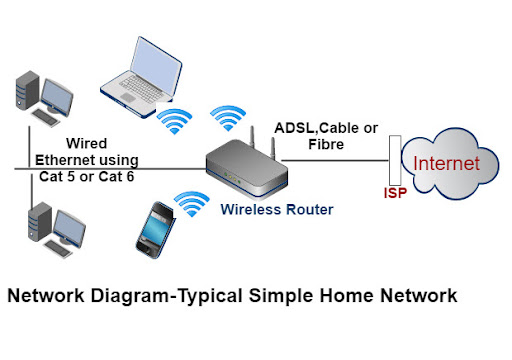How to Set Up a Wireless (Wi-Fi) Network in Your Home
A Wi-Fi network allows you to share internet access, files, printers, game consoles, and other devices among all the computers in your home. The easiest way to set up a wireless network is with the help of a router. Attach a wireless router to your internet modem and any Wi-Fi-enabled equipment located inside the signal range of your router will be able to connect to the internet using the main internet connection.
What you’ll need to set up your wireless network:
1 - An operating system that supports wireless networking
Windows 7 operating system fully supports wireless networking. Windows Vista and Windows XP require installing the latest Service Packs which are available from Microsoft Windows update website.
2- A broadband (DSL or cable) internet connection
You will need a broadband or high-speed Internet connection with a permanent (always-on) connection. This is available from many internet service providers (ISP) for a monthly fee.
3- A wireless router, a DSL modem, or a cable modem with built-in wireless networking support
The router converts the signals coming across your internet connection into a wireless broadcast, similar to a cordless phone base station. Newer DSL and cable modems come with integrated wireless networking capabilities and are called modem routers. If the modem router you received or purchased from your ISP already has wireless capability built-in, you do not need to purchase a separate wireless router. If you do need to purchase a wireless router, be sure that you buy a wireless router and not a wireless access point. We recommend a Linksys router because it’s easy to set up.
4- A computer with built-in wireless networking support or a wireless network adapter
Most newer computers have built-in wireless capabilities and you don’t need a wireless network adapter. For a Windows based computer, look at the network entry in the control panel. If you see any of these words listed, “Wireless,” “WLAN,” “Wi-Fi,” “802.11a,” “802.11b,” “802.11g,” or “802.11n,” your computer has wireless capability installed.
If your computer does not have built-in wireless support, you need to purchase a network adapter to wirelessly connect your computer to your wireless router.
5- A copy of your router setup instructions
Before you begin setting up your wireless network, it’s a good idea to make sure that you have a copy of the setup instructions provided by the router manufacturer or your ISP.
Set up your personal Wi-Fi network:
The procedures to set up your home Wi-Fi network depend mainly on your wireless router. Many routers like Linksys models come with a "one step setup" CD that you should run first, and they provide clear instructions on what to plug in where. The following is a summary of the setup process:
1. Connect to the internet
Make sure that your internet connection and your DSL or cable modem are working. Your wireless network depends on this connection.
2. Connect your wireless router
Plug the router's power supply into an outlet. Once it's on, look for the name of the router in your computer's wireless network list. Connect to the new router by selecting it from your list.
3. Configure your wireless router
To get to your router's settings, you'll have to visit a special website address made up of numbers that should be indicated in your router's documentation. In most cases that address is http://192.168.1.1/. You will be asked for an administrative password which should also be documented either on the router itself or in the manual. It will be something like admin/password or just default. Once you've logged in, you should be presented with the router's settings area.
4. Connect your computers, printers, and other devices to the wireless network.
5. Share files, printers, and more
Now that your computers and devices are connected, you can begin sharing files, printers, games, and much more. One of the top reasons for setting up a home network is to share a printer. Another is to share files.
A few words about Wi-Fi security:
Wi-Fi routers use encryption based on a password you set up on your wireless router. This can be very easily broken into by a passerby and tech savvy neighbours. If you're extremely concerned about others using your network connection or hacking your home network's computers, wireless is not for you. For those who are okay with using Wi-Fi, the router has a built-in firewall that creates a layer of protection between your computer and the Internet. However, keep in mind that gaming applications or servers that run on computers behind your router will probably require special setup on the router itself to work.